But any way - thanks for the effort. The result is pretty good, for a first version.
First you have to find the download on Passport Advantage. And even if you select Lotus or Linux as your preferred downloads you won't find it. Look for this:
IBM Lotus Notes Client 7.0.1 for Linux eAssembly English(CR41WNA) - filename is C93D1NA.zip
It is a hefty download - some 380 MB - and the only supported system is claimed to be Red Hat Linux.
So I did some testing and tried several distros to see if I can make it work on them. On all of them I had to follow the install procedure for Debian and create the gre.conf file described here
http://forums.debian.net/viewtopic.php?t=7913
CentOS 4
Install as described in the manual, instead of Mozilla 1.7 install Seamonkey ("yum install seamonkey"). Do not forget to create the apropriate gre.conf file, use 1.7.13 as Mozilla version.Works as expected, the only problem here is that CentOS is sort of too conservative for me.
SUSE 10.1
Works both under KDE and Gnome, the only thing I had to install besides Mozilla was OpenMotif package. Head for Yast to find it.Ubuntu
Works both under Ubuntu and Kubuntu (Gnome and KDE).A very comprehensive How-to on Ubuntu forums
http://www.ubuntuforums.org/showthread.php?t=222492
Pros
- The client is not as slow as I feared. Actually it is quite bearable. I daresay it is faster than running the Win client through Wine.
- The "international" bugs (those related to 2-byte characters) seem to be gone. Thank you, Java!
Cons
- I am totally unable to run it on Ubuntu on one of company Dell notebooks. It installs fine and even the initial setup runs OK. Then something happens and all subsequent runs end up running NDS, The interesting part is that my home installation on Kubuntu works just OK. Maybe it is the 1600x1200 resolution..
- Vieving attachments usually ends in NDS, running them does not work at all. I have to save them first to disk and open them from there.
- One final warning - the client works only under KDE or Gnome. Under Windowmaker or IceWm I experienced some strange UI incosistencies where parts of database design were missing.
All in all - "Close but no cigar". The client is quite OK, but the instalation is too quirky. IBM should take some notes (pun intended) and make a decent installer or a proper RPM/DEB for the next version.
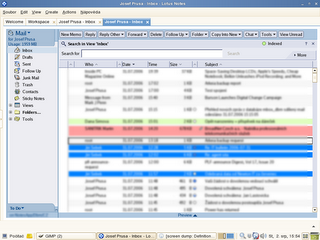
12 comments:
Hi Josef,
try the latest Wine (at least 0.9.19, I am now using 0.9.21) it runs the windows client nearly perfectly, and really quite fast. I tried and failed with the linux client on Ubuntu, but I might give it another go with those instructions so I can compare the two.
Thanks. There is actually no need to run Wine just to have the client. But I will check if it can run the Designer - that is the missing piece for me.
Hi Josef,
I managed to install the linux notes client on my SuSE 10.1, however it take 5 minutes to start up. The only good thing is once it's started, the response time of notes is ok.
I did a system monitoring when the notes client is starting, i noticed that the CPU usage is at 100%, running user processes, although i have no other application running at the same time.
Hi, I noticed the same behavior on Kubuntu. Depends on hardware - i guess - but on my Athlon XP 2200+ with 768 MB RAM the Notes client manages to start within one minute (to the login box).
i had 512MB on my thinkpad t43, Pentium M 1.86GHz. I thought that was the problem too. I just installed another 1GB RAM in it, it still take me 5 minutes to get to the login box.
Another thing I tried was to change my desktop to gnome, and still did not help at all.
That is very strange. I did install it on SUSE 10.1 and it seemed to work fine. No long-term experience there, though.
Hi, you have to have a Passport Advantage to access that download AFAIK. Considering all the quirks and install oddities it is clear that such a product should not get into hands of unsuspecting public... :-)
But if you really want ot test it yourself you should be able to get it through your local IBM representative.
Hi All,
Has any one installed Lotus Notes 7.0.1 on SuSE 10.2? Whatever I do, just can't pass "Cannot validate Mozilla Version"!!!
I installed mozilla-1.7.13 and Openmotif, and did exactly as per Lotus Notes ReadMe file!
Can anyone help?
Thanks
Soroush Nazemi
Have you tried creating the gre.conf?
----------
4. Create the file /etc/gre.conf by typing in;
nano –w /etc/gre.conf
or using your favourite text editor (e.g vi, emacs etc…). Insert the two following lines;
[1.7.8] <-------------- Version of Mozilla installed
GRE_PATH=/usr/lib/mozilla <-------------- Path to location of Mozilla
--------------
I do not have SUSE 10.2 around but you should check the actual path to the Mozilla gre engine.
Hi Josef,
Thanks for your help. In fact I did install Mozilla 1.7.13 and created gre.conf file. but still it doesn't pick it up.
I suppose it need something else which 10.2 doesn't have! Any recommendation?
Thanks,
Soroush Nazemi
Hi Josef,
Don't worry about it! I found a way around it. There are 3 RPMs in "ftp://ftp.software.ibm.com/software/lotus/fixes/notes" for IBM Work Place Client. First one installs WPC, second one configures it and third one install Lotus Notes 7.0.1!!! All without asking for Mozilla FireFox.
Although it gets ugly after installing those RPMs till you can run Lotus notes, but it still worth it.
For example, you should run Notes by following commands:
#!/bin/sh
NOTESBIN=/home/nazemi/notes
NOTESDATA=/home/nazemi/notes/data
NOTESDIR=/home/nazemi/notes/data
LD_LIBRARY_PATH=$NOTESBIN:$NOTESBIN/jvm/bin/classic:$NOTESBIN/jvm/bin:$LD_LIBRARY_PATH
PATH=$NOTESBIN/jvm/bin:$NOTESBIN:$PATH
CLASSPATH=./:$NOTESBIN/:$CLASSPATH
/opt/IBM/Workplace\ Managed\ Client/rcp/richclient -personality com.ibm.workplace.noteswc.standalone.linux.personality
also, it keeps moaning on libXm.so.3, which I just copied libXm.so.4 to libXm.so.3 and it did work well !!!
Anyhow, all in all, it does work for me. Off course I put above commands in a executable file and run them by their shortcut in the desktop ;o)
Cheers,
Soroush Nazemi
.
Thanks a lot. Will try and report back soon.
Post a Comment